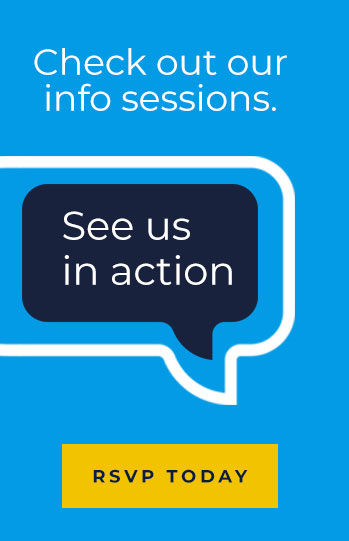FIU Online classes are powered by the Canvas learning management system. The minimum technical specifications needed to participate in an online course are listed below.
Your learning experience may be enhanced with more up-to-date hardware and software. In addition to the hardware and software required, you should be proficient on a personal computer, have access to the Internet with a browser compatible with Canvas, and be familiar with the Microsoft Office suite of products. You can test your computer with the Canvas Requirements Check to ensure its compatibility. Are you prepared to take an online course?
General Requirements
- Admin access to the computer, with the ability to install required and up-to-date software and hardware
- E-mail account (provided by FIU or other)
- Microsoft Office Suite (Word, Excel, PowerPoint, etc.)
- Anti-virus software (McAfee or Norton)
Personal Computer Requirements
Operating Systems
- Windows 7 and newer
- Mac OSX 10.6 and newer
- Linux - ChromeOS
Supported Browsers
- Chrome 112 and 113
- Firefox 112 and 113 (Extended Releases are not supported*)
- Edge 111 and 112
- Respondus Lockdown Browser (supporting the latest system requirements)
- Safari 15 and 16 (Macintosh only)
Computer Speed and Processor
- Use a computer 5 years old or newer when possible
- 1GB of RAM
- 2GHz processor
Internet Speed
- Along with compatibility and web standards, Canvas has been carefully crafted to accommodate low bandwidth environments.
- Minimum of 512kbps