Access the Course Redesign Opt-In form.
Log in using your FIU Credentials
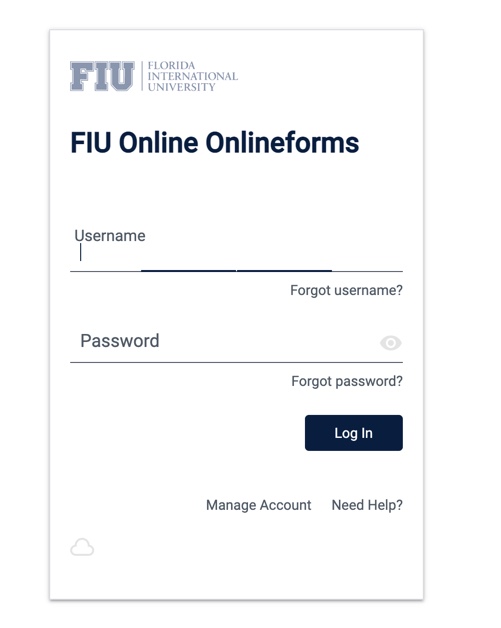
Once logged in, your assigned fully online sections will populate
Begin by identifying the course you wish to opt-in to redesign.
Note: Only your fully online sections are eligible for redesign. You will see your current assignments, the previous term's assignments, and your next term's assignments. For example, if the current term is Spring 2021, your Fall 2020, Spring 2021, and Summer 2021 assignments will be available for you to select to opt-in.
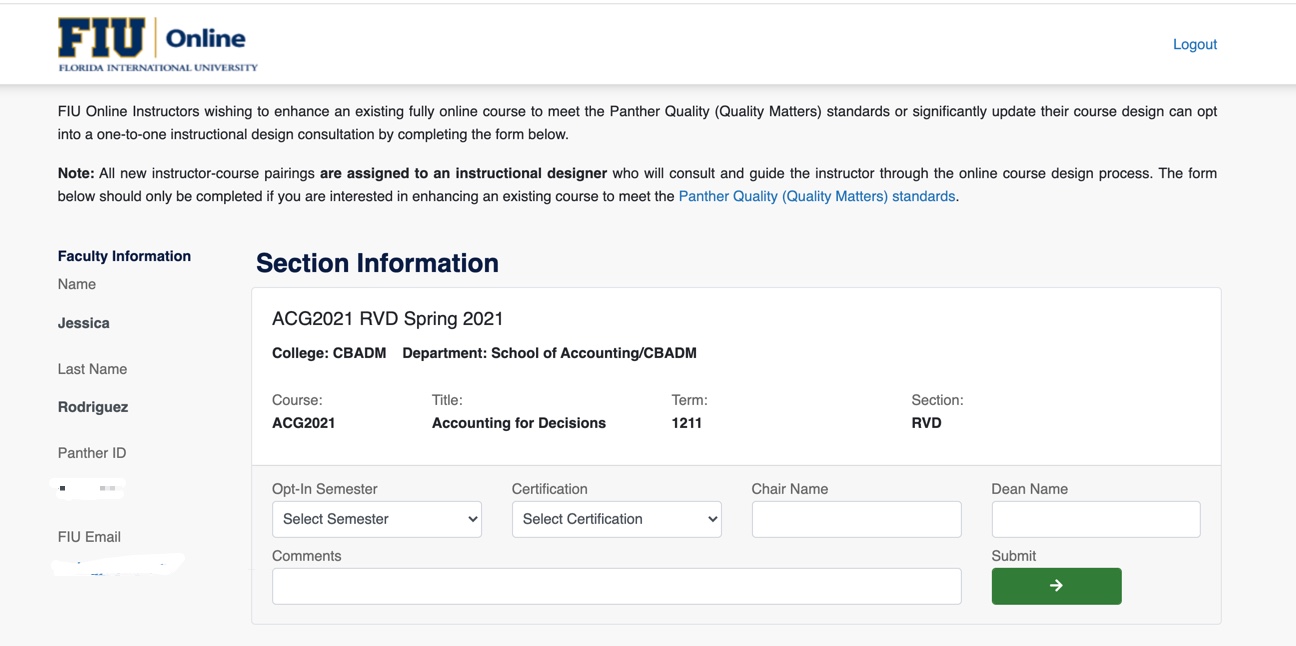
Opt-In Term
Once you have identified the course you would like to redesign, begin filling out the form. Start with the opt-in semester you wish to be paired up with an instructional designer. For example, you may select Summer 2021 as your opt-in term to work on a Summer 2021 or Fall 2021 course redesign. Please make sure to opt in by the appropriate timelines.
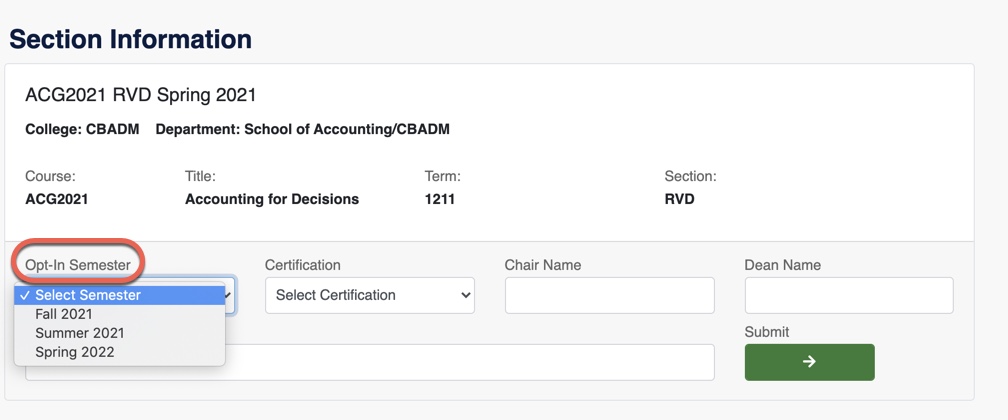
Certification
Select the type of certification/evaluation process you would like for your course, High Quality or Quality Matters. Please note, both certification processes utilize the Quality Matters rubric as the framework for redesign and evaluation. To learn more about the difference between Quality Matters and High Quality, please visit our Panther Quality Course Design Initiative page.
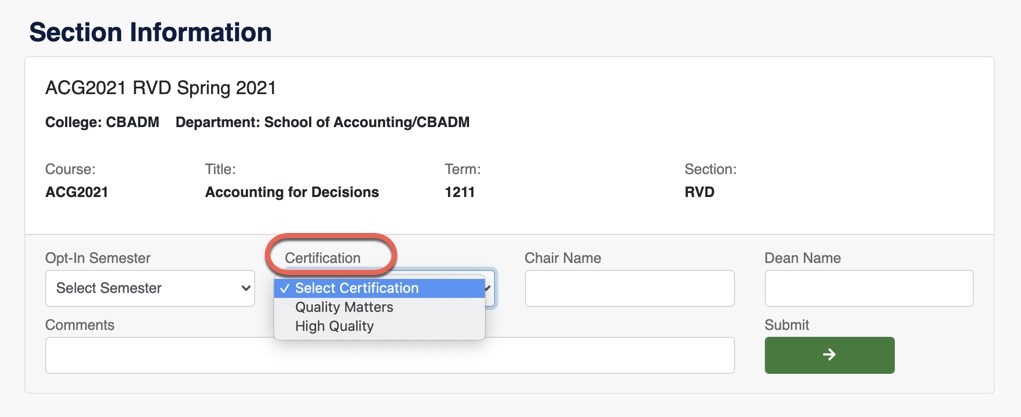
Dean and Chair Information
You may be teaching courses for multiple colleges and departments. As such, please manually type in the name of the Dean and Chair for the college and department the course corresponds to. In addition, you may include any comments or notes pertaining to the course you are opting in for redesign.
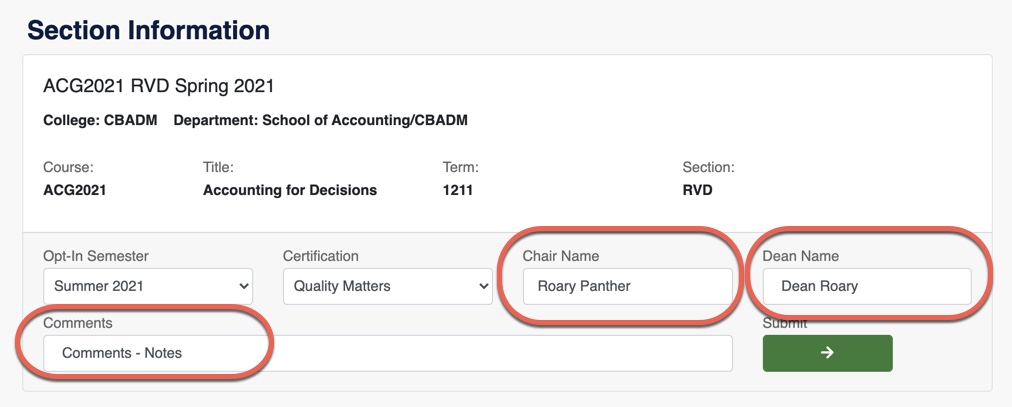
Submit
Once all fields have been filled in, you may submit your course.
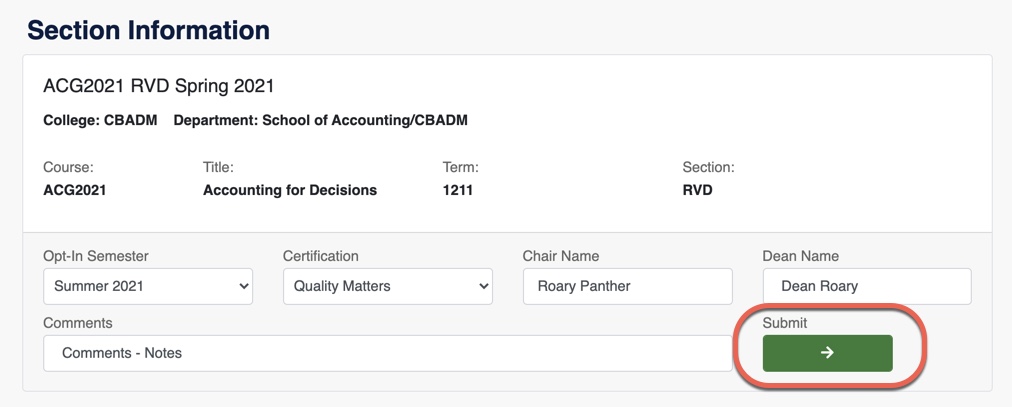
Confirm Submission
Upon submitting your course, you will receive this pop-up window asking you to confirm your submission. Click "ok" to acknowledge your request. Please note, your course will not be submitted until completing this step.
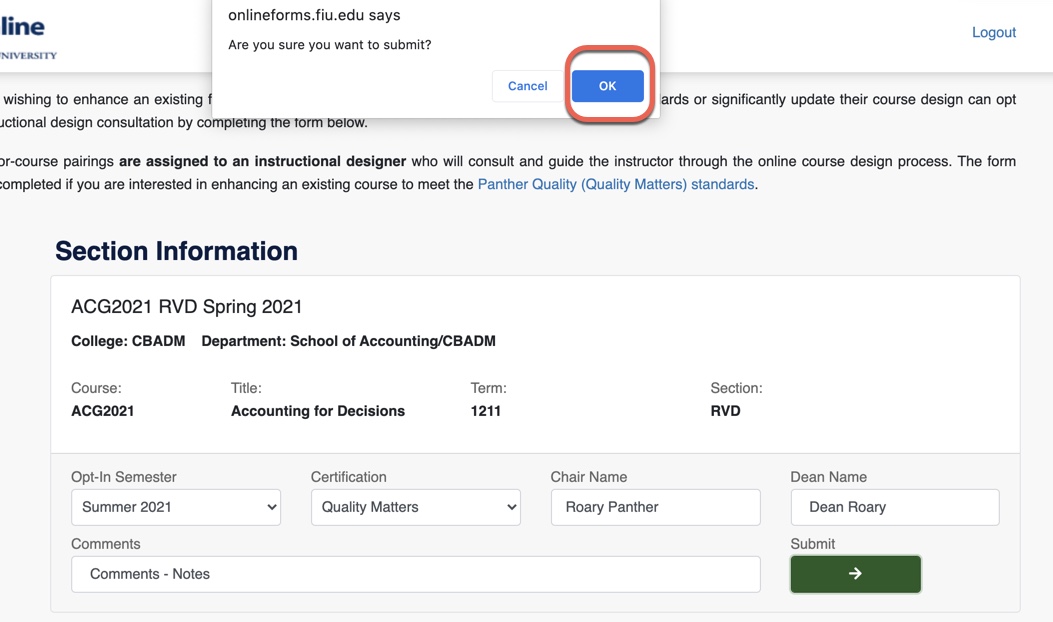
Successful Submission
You will receive this green confirmation banner stating your course has been successfully submitted for redesign. This will notify our FIU Online Learning Design Management team to reach out to you with next steps. In addition, "Request Submitted" will also be reflected under the section information for each course you submit for redesign. Please note, you will only be able to submit the course once.
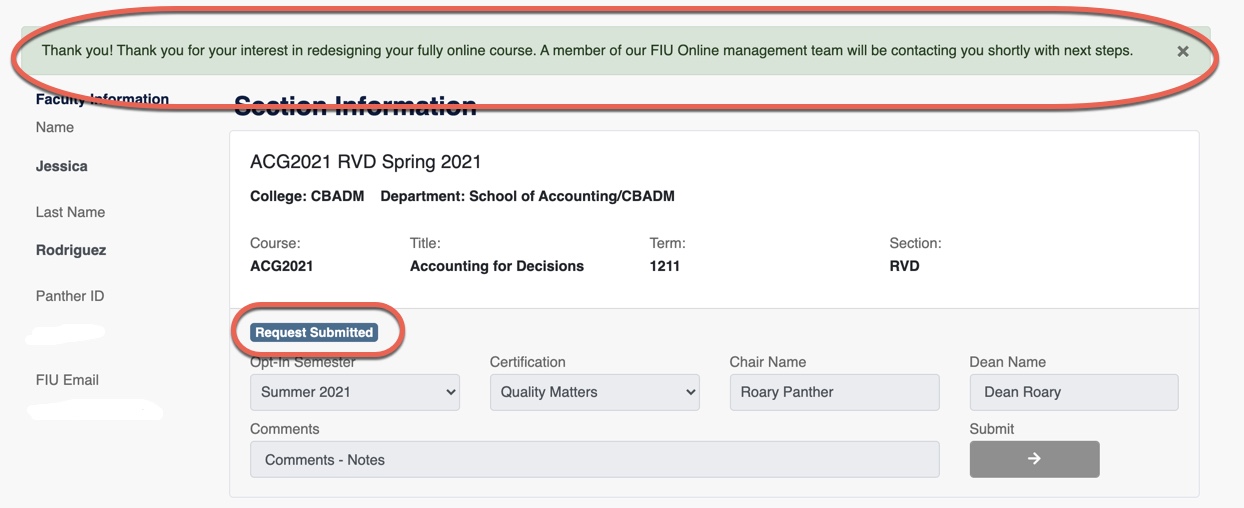
Support
Should you need additional assistance in completing the form, please feel free to contact your instructional design team.
